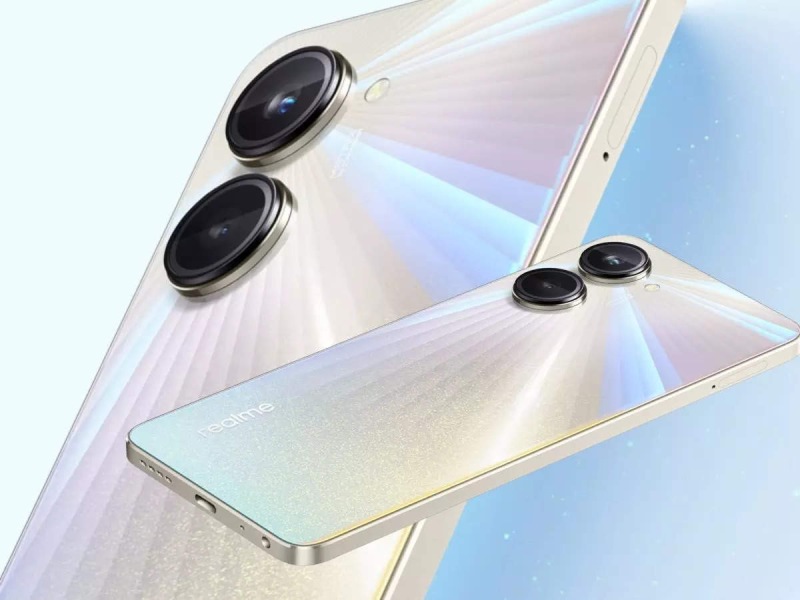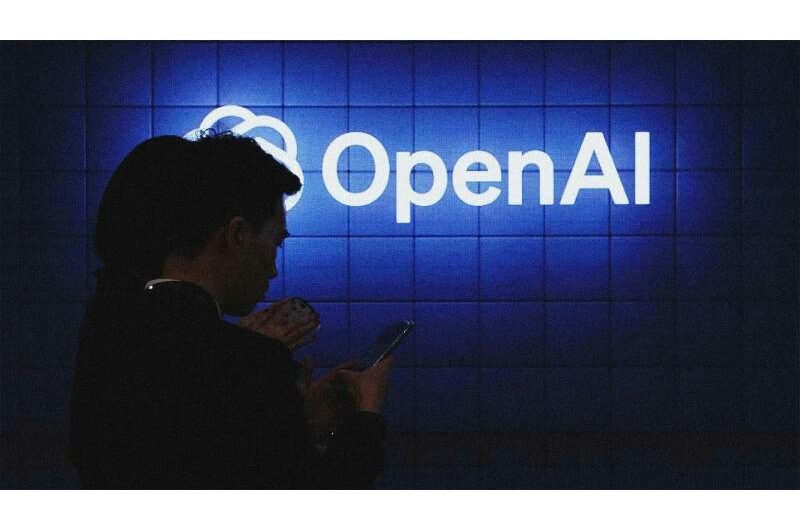Realme has updated many of its products’ security patches recently. The Realme UI 5.0 update for Realme 10 is currently scheduled for release through the Open Beta Programme.
Realme UI 5.0 Open Beta To Realme 10
Numerous new features, such as intelligent efficiency, speed optimisation, anamorphic design, user care, security, and privacy, are included in this upgrade for the device. The usefulness and performance of the gadget can be enhanced by this updated system.
In addition, this update gives the device a file dock from which you can quickly drag and drop files between programmes and the device. For safe app access, it also enhances permission control for photos and videos.
It enhances animation smoothness, app launch speed, and system stability. For a more comfortable colour experience, it also enhances the anamorphic design with a natural, soft, and transparent colour style. The gadget also offers ringtones with anamorphic themes to give system notification sounds a fresh appearance.
Additionally, by improving and smoothing system animations, this update makes them more user-friendly. Carbon monitoring AOD, an extra tool that illustrates the carbon emissions you save by walking instead of driving, is also added. Security and privacy are also taken care of in addition to all these features.
Changelog
Smart efficiency
- Adds File Dock, where you can drag and drop to transfer content between apps and devices.
Security and privacy
- Improves photo and video-related permission management for safer access by apps.
Performance optimisation
- Improves system stability, the launch speed of apps and the smoothness of animations.
Aquamorphic Design
- Upgrades Aquamorphic Design with a natural, gentle and clearer colour style for a more comfortable colour experience.
- Adds Aquamorphic-themed ringtones and revamps the system notification sounds.
- Improves system animations by making them even smoother.
User Care
- Adds a carbon tracking AOD that visualizes the carbon emissions you avoid by walking instead of driving.
How To Install
Although it is being distributed extensively, you may just click Open Settings, Tap About, Check for Updates, Click Update, and Install to install this update. You can wait for this update by installing software updates as a tester, which may introduce certain issues into your device.
Topics #Launched #Open Beta Of Realme UI 5.0 #Realme #Realme 10